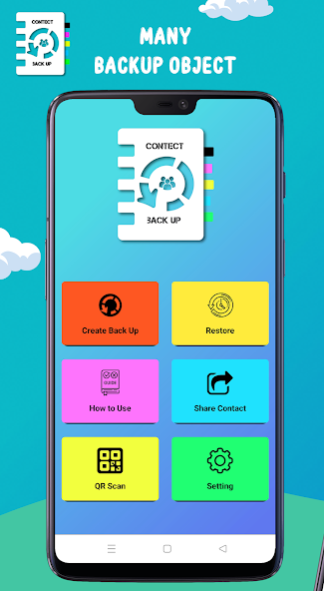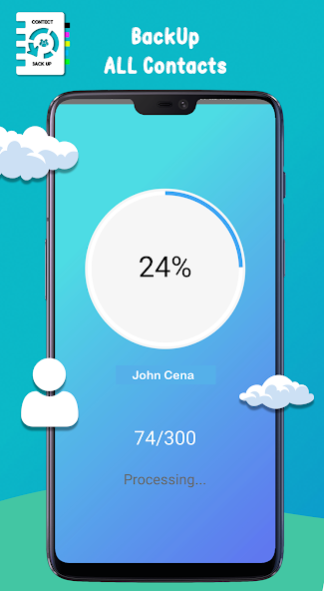Contacts Backup & Restore Data 1.6
Free Version
Publisher Description
Contacts backup and restore data app is a fast and easiest way of protecting your contacts on cloud storage and mobile storage. You can back up all your contacts with a single tap. Create my contacts backup and do contacts sync on cloud storage and mobile storage anytime and anywhere! With cloud storage and mobile storage option, you can access your contacts from anywhere around the world. My contacts backup is like your backup assistant
Contacts Backup & Restore Contacts , Recover, Transfer, Manage, Copy is your reliable solution for contacts sync. You can recover & transfer contacts between different devices and save them to cloud storage. Import and export contacts easily with our contact manager! Contacts Backup stores all of your important contact to a secure cloud destination with just a single click.
Features of contacts backup and contacts restore data app:
Contacts backup and restore
Cloud backup
Easy backup
Contacts sync
Backup Assistant
Contacts backup app
Contact Transfer
My contacts backup
Quick Backup
How To Use Contact Backup - Restore Data And Restore Contacts app Works:
➡ Easy Backup allows you to backup your phone’s entire contacts list with a single tap, by uploading your contacts to a secured cloud to keep them safe!
➡ Export your contacts - you can easily send a backup .vcf file of your contacts book to any email address!
➡ You can also send contacts via various share services such as: WhatsApp, Gmail, Google Drive, SMS, Dropbox, Skype, Telegram and many others!
➡ Easy Backup is the easiest and the most efficient way to transfer and recover contact details of your friends and family if you lose your smartphone or switch to a new one!
Don’t worry! about privacy this contact backup is fully Secured Now all your contacts can be protected through contacts backup app. With just a single tap and our app will start doing contacts sync of all your mobile contacts. For your ease, there are multiple features to create easy backup. You can export contacts, contact transfer, with select single or multiple contacts on cloud storage according to your choice. This backup assistant stores your contacts on cloud and lets you transfer contacts to another phone with ease.
Contacts backups and Restore data:
You can simultaneously keep your contact backup to local storage and the cloud and recover contacts from both. If you want to restore contacts from the cloud, you must download a backup file and restore it. The backup and restore app can backup phone numbers or detailed info, including the address and email of contacts. You can also create a backup of one or a few contacts of your choice.
Share Contacts with contact backup & restore data app:
Easy to share contacts through contacts backup app. Fast and easy way to transfer contacts with others. When both of you have downloaded the same app, you click on contacts transfer and you have done exporting contact in different phone.
Smart Contact Transfer With QR Code Generator
My contacts backup app is a unique contact transfer app that helps to share contacts & copy contacts with QR code. The contacts app provides a quick way to perform contact backup & save contacts. Import contacts from one phone to another with our backup assistant. Transfer contacts and files by QR code generator with our backup assistant and witness seamless contacts backup experience.
Secure Mobile storage of contacts:
Compile all contacts in mobile storage. Import contacts, and export contacts safely! Don’t worry about your contact loss, as all of your contacts are secure in my contacts backup’s cloud storage. Easy backup helps you recover contacts from mobile storage easily.
Download our contacts backup & restore data app manager and make them safe on the Device storage. Use the contacts sync feature and transfer contacts easily from one device to another! Import and export contacts safely and easily!
About Contacts Backup & Restore Data
Contacts Backup & Restore Data is a free app for Android published in the System Maintenance list of apps, part of System Utilities.
The company that develops Contacts Backup & Restore Data is MKK Games. The latest version released by its developer is 1.6.
To install Contacts Backup & Restore Data on your Android device, just click the green Continue To App button above to start the installation process. The app is listed on our website since 2023-01-27 and was downloaded 2 times. We have already checked if the download link is safe, however for your own protection we recommend that you scan the downloaded app with your antivirus. Your antivirus may detect the Contacts Backup & Restore Data as malware as malware if the download link to com.contacts.backup.restore.all.data.contactbackup is broken.
How to install Contacts Backup & Restore Data on your Android device:
- Click on the Continue To App button on our website. This will redirect you to Google Play.
- Once the Contacts Backup & Restore Data is shown in the Google Play listing of your Android device, you can start its download and installation. Tap on the Install button located below the search bar and to the right of the app icon.
- A pop-up window with the permissions required by Contacts Backup & Restore Data will be shown. Click on Accept to continue the process.
- Contacts Backup & Restore Data will be downloaded onto your device, displaying a progress. Once the download completes, the installation will start and you'll get a notification after the installation is finished.